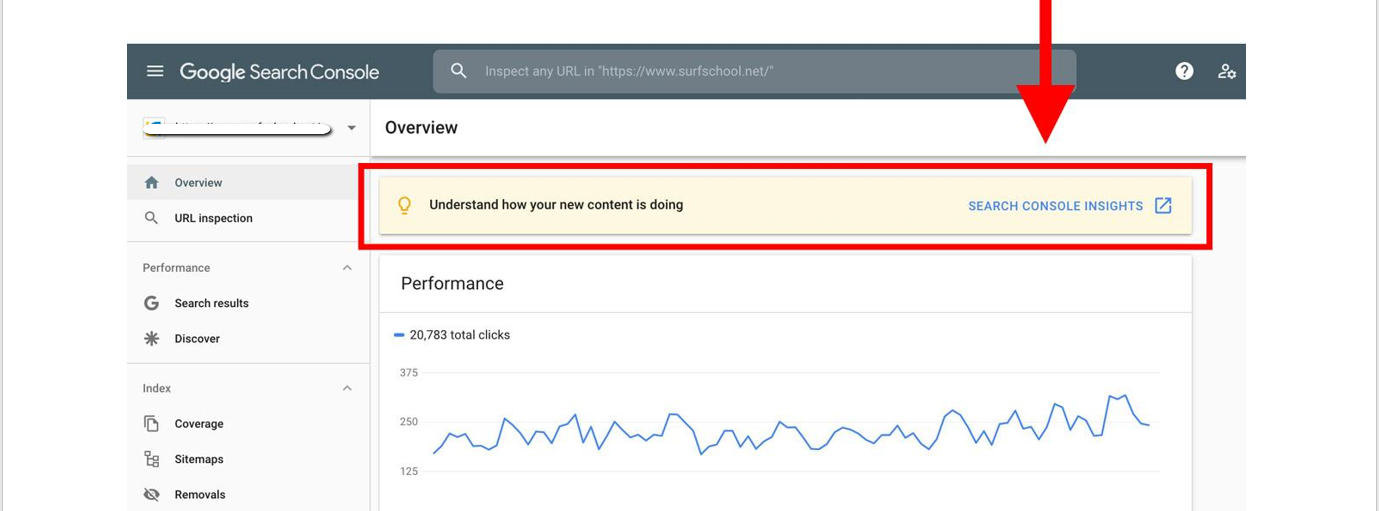In the digital age, staying ahead of the curve is crucial for businesses looking to succeed online. Search Engine Optimization (SEO) plays a vital role in improving a website’s visibility and driving organic traffic.
What is Google Search Console?
Google Search Console is a free tool provided by Google that helps website owners monitor, maintain, and troubleshoot their site’s presence in Google Search results. It offers valuable insights into how Google views your website, allowing you to optimize your SEO strategy accordingly.
Key Features of Google Search Console
1. Performance Reports
Google Search Console provides detailed performance reports that show how your site is performing in search results. You can track clicks, impressions, click-through rates, and average positions for specific keywords and pages. This data helps you identify top-performing pages and keywords, as well as areas for improvement.
2. Index Coverage
The Index Coverage report in Google Search Console shows how many of your site’s pages are indexed by Google and identifies any indexing issues such as errors or warnings. By fixing these issues, you can ensure that your site is fully crawled and indexed by Google, leading to better search rankings.
3. URL Inspection Tool
The URL Inspection tool allows you to check how Google views a specific URL on your website. You can see if the page is indexed in Google’s search results, explore any indexing issues, and request re-indexing if necessary. This tool is invaluable for troubleshooting individual pages and ensuring they are properly optimized for search engines.
How to Use Google Search Console for SEO Insights
Now that you understand the key features of Google Search Console, let’s explore how you can leverage this tool to improve your site’s SEO performance. Here are some tips:
1. Monitor Performance Metrics
Regularly monitor your site’s performance metrics in Google Search Console to track your progress over time. Look for trends in clicks, impressions, and rankings to identify areas where you can make improvements.
2. Identify Top Performing Pages
Use the performance reports to identify your top-performing pages in terms of clicks and impressions. Analyze the keywords driving traffic to these pages and optimize them further to increase their visibility in search results.
3. Fix Indexing Issues
Check the Index Coverage report for any indexing issues on your site and address them promptly. Common issues include crawl errors, duplicate content, and blocked resources. By fixing these issues, you can ensure that Google can crawl and index your site properly.
4. Optimize Page Titles and Descriptions
Use the URL Inspection tool to review how Google displays your page titles and descriptions in search results. Ensure that they are relevant, engaging, and contain target keywords to improve click-through rates.
5. Submit XML Sitemap
Create and submit an XML sitemap of your website to Google Search Console. This helps Google discover and index your site’s pages faster, leading to improved search rankings. Regularly update and resubmit your sitemap to ensure that Google has the latest information about your site.
Conclusion
Google Search Console is a powerful tool for gaining valuable insights into your site’s SEO performance and optimizing it for better search rankings. By following the tips outlined in this guide, you can harness the full potential of Google Search Console and take your SEO strategy to the next level. Remember to regularly monitor your site’s performance, fix indexing issues, and optimize your content for maximum visibility in search results.