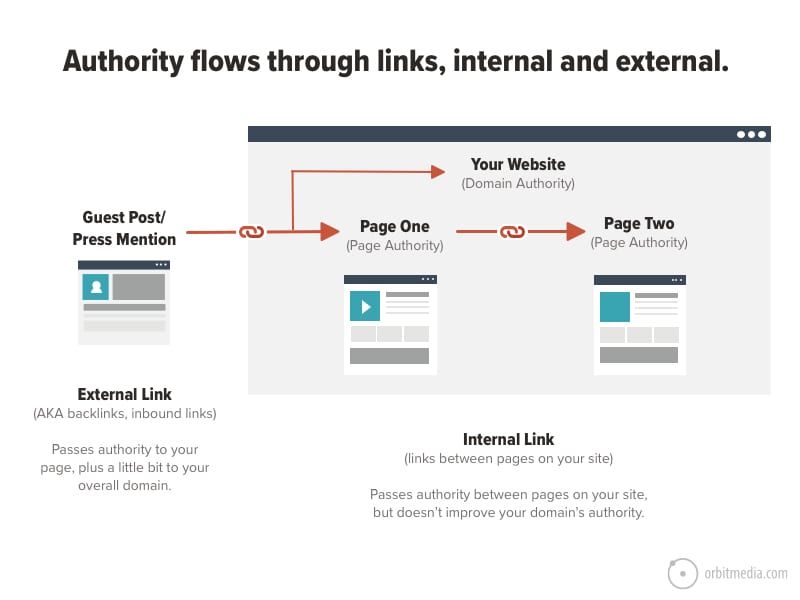Internal linking is a crucial component of any successful SEO strategy. By strategically linking to other pages within your website, you can improve the user experience, increase page views, and boost your search engine rankings. In this article, we will discuss the importance of internal linking and provide tips on how to effectively implement it on your website.
What are internal links?
Internal links are hyperlinks that connect one page of a website to another page on the same site. These links are different from external links, which point to pages on other websites. Internal links help users navigate your website and provide search engines with information about the structure and hierarchy of your site.
Key benefits of internal linking
There are several benefits to incorporating internal links into your SEO strategy:
Improved user experience: Internal links make it easier for users to navigate your website and find relevant information. This can lead to increased time spent on your site and lower bounce rates.
Increased page views: By linking to other pages on your website, you can encourage users to explore more of your content and discover additional resources.
Boosted SEO rankings: Internal linking helps search engines crawl and index your site more effectively. This can result in higher search engine rankings and increased organic traffic.
Best practices for internal linking
When implementing internal links on your website, it is essential to follow these best practices:
Use descriptive anchor text: The anchor text (the clickable text of a link) should accurately describe the content of the linked page. Avoid using generic phrases like “click here” or “read more.”
Link to relevant pages: Make sure that the pages you are linking to are related to the content of the current page. This will help users find the information they are looking for and improve the user experience.
Avoid over-linking: While internal linking is important, it is essential not to overdo it. Too many internal links can confuse users and dilute the value of each link.
Monitor and update links regularly: Regularly check your internal links to ensure they are working correctly and linking to the right pages. Update or remove broken links to maintain a positive user experience.
How to implement internal linking
There are several strategies you can use to effectively implement internal linking on your website:
Create a site structure: Develop a clear hierarchy and organization of your website’s pages. This will make it easier to identify opportunities for internal linking and ensure a logical flow of information.
Use a site map: Include a site map on your website to help users and search engines navigate your site. A site map can also provide guidance on internal linking opportunities.
Link to cornerstone content: Identify your website’s cornerstone content – the most important and valuable pages. Link to these pages from multiple other pages to increase their visibility and authority.
Utilize breadcrumbs: Breadcrumbs are navigational links that appear at the top of a webpage, showing users the path they took to arrive at the current page. Breadcrumbs can help users explore related content and improve internal linking.
By incorporating internal links into your SEO strategy, you can enhance the user experience, increase page views, and improve your search engine rankings. Follow best practices for internal linking and utilize effective strategies to maximize the benefits of internal linking on your website.